Willkommen, Gast ( Anmelden | Registrierung )
  |
 02.04.2007 - 6:04 02.04.2007 - 6:04
Beitrag
#1
|
|
|
looks good Gruppe: User Beiträge: 67 Mitglied seit: 18.01.2004 Wohnort: Karlsruhe Mitglieds-Nr.: 1.896 |
Hallo zusammen,
lange ist es her, dass ich hier mal was gepostet habe. Mein Problem hat ich wohl nicht verändert, da ich diesbezüglich bereits bei der eigentlichen Seitenerstellung im Dez. 2004 mal nachgefragt hatte und damals wohl auch eine Lösung bekam. Allerdings waren zu der Zeit die Texte noch wesentlich kürzer und der Fehler ist mir nicht aufgefallen. Auf jeden Fall stellt sich mein Problem wie folgt dar: Auf meiner Seite habe ich eine Box in der Größe 800 px x 600 px. Darin liegt u.a. meine Menübox, die die gleiche Höhe haben soll wie die Hauptbox. Dies funktioniert beim ie problemlos, nur der Firefox schiesst alles durch Ich bin leider im Coding auch nicht mehr so fit, da ich momentan mit der Seite sehr zufrieden bin und lediglich die Inhalte ändere. Hofffentlich kann mir hier jemand helfen. Die CSS Datei kopiere ich gleich mal mit rein, da ich vermute, dass es irgend eine kleine Einstellung sein dürfte die mein Problem verursacht. Danke im Voraus für Eure Hilfe. Martin CODE body {
background-color: EBEF7D; width: 100%; height: 100%; text-align: center; margin: 0px 0px 0px 0px; } A:LINK { background-color: transparent; color: white; display: block; width: 128px; text-decoration: none; font-weight: 500; font-size: 11px; font-family: sans-serif; line-height: 16px; } A:VISITED { background-color: transparent; color: white; display: block; width: 128px; text-decoration: none; font-weight: 500; font-size: 11px; font-family: sans-serif; line-height: 16px; } A:HOVER { background-color: EBEF7D; color: black; display: block; width: 128px; text-decoration: none; font-weight: 500; font-size: 11px; font-family: sans-serif; line-height: 16px; } A:LINK.blink { background-color: transparent; color: white; display: block; width: 128px; text-decoration: blink; font-weight: 500; font-size: 11px; font-family: sans-serif; line-height: 16px; } A:VISITED.blink { background-color: transparent; color: white; display: block; width: 128px; text-decoration: blink; font-weight: 500; font-size: 11px; font-family: sans-serif; line-height: 16px; } A:HOVER.blink { background-color: EBEF7D; color: black; display: block; width: 128px; text-decoration: blink; font-weight: 500; font-size: 11px; font-family: sans-serif; line-height: 16px; } A:LINK.text { background-color: transparent; color: blue; display: inline; text-decoration: none; font-weight: 500; font-size: 12px; font-family: sans-serif; line-height: 13,5px; width: auto; } A:VISITED.text { background-color: transparent; color: blue; display: inline; text-decoration: none; font-weight: 500; font-size: 12px; font-family: sans-serif; line-height: 13,5px; width: auto; } A:HOVER.text { background-color: transparent; color: blue; display: inline; text-decoration: underline; font-weight: 500; font-size: 12px; font-family: sans-serif; line-height: 13,5px; width: auto; } A:LINK.aktiv { background-color: transparent; color: EBEF7D; } A:VISITED.aktiv { background-color: transparent; color: EBEF7D; } A:HOVER.aktiv { background-color: transparent; color: EBEF7D; } A:LINK.untermenue { background-color: transparent; color: #A9A9A9; width: auto; margin-left: 10px; } A:VISITED.untermenue { background-color: transparent; color: #A9A9A9; width: auto; margin-left: 10px; } A:HOVER.untermenue { background-color: #D2D2D2; color: blue; width: auto; margin-left: 10px; } A:LINK.untermenue_aktiv { background-color: transparent; color: EBEF7D; width: auto; margin-left: 10px; } A:VISITED.untermenue_aktiv { background-color: transparent; color: EBEF7D; width: auto; margin-left: 10px; } A:HOVER.untermenue_aktiv { background-color: transparent; color: EBEF7D; width: auto; margin-left: 10px; } A:LINK.untermenue_zweite_ebene { background-color: transparent; color: #A9A9A9; width: auto; margin-left: 20px; } A:VISITED.untermenue_zweite_ebene { background-color: transparent; color: #A9A9A9;; width: auto; margin-left: 20px; } A:HOVER.untermenue_zweite_ebene { background-color: #D2D2D2; color: blue; width: auto; margin-left: 20px; } A:LINK.untermenue_zweite_ebene_aktiv { background-color: transparent; color: EBEF7D; width: auto; margin-left: 20px; } A:VISITED.untermenue_zweite_ebene_aktiv { background-color: transparent; color: EBEF7D; width: auto; margin-left: 20px; } A:HOVER.untermenue_zweite_ebene_aktiv { background-color: transparent; color: EBEF7D; width: auto; margin-left: 20px; } A:LINK.anker { background-color: transparent; color: black; width: auto; text-decoration: none; font-weight: 600; font-size: 14px; font-family: sans-serif; line-height: 20px; } A:VISITED.anker { background-color: transparent; color: black; width: auto; text-decoration: none; font-weight: 600; font-size: 14px; font-family: sans-serif; line-height: 20px; } A:HOVER.anker { background-color: transparent; color: black; width: auto; text-decoration: none; font-weight: 600; font-size: 14px; font-family: sans-serif; line-height: 20px; } A:LINK.index { background-color: transparent; color: blue; text-decoration: none; font-weight: 600; font-size: 13px; font-family: sans-serif; line-height: 20px; text-align: center; width: auto; } A:VISITED.index { background-color: transparent; color: blue; text-decoration: none; font-weight: 600; font-size: 13px; font-family: sans-serif; line-height: 20px; text-align: center; width: auto; } A:HOVER.index{ background-color: transparent; color: blue; text-decoration: none; font-weight: 600; font-size: 13px; font-family: sans-serif; line-height: 20px; text-align: center; width: auto; } p { background-color: transparent; color: black; text-decoration: none; font-weight: 500; font-size: 12px; font-family: sans-serif; line-height: 13,5px; } p.menueueberschrift { background-color: transparent; color: darkgray; font-weight: 500; font-size: 11px; font-family: sans-serif; line-height: 0px; text-align: left; } p.menueleerzeile { background-color: transparent; color: transparent; font-weight: 500; font-size: 10px; line-height: 0px; } h1 { background-color: transparent; color: black; text-decoration: none; font-weight: 700; font-size: 20px; font-family: sans-serif; line-height: 16px; } h2 { background-color: transparent; color: Red; font-weight: 800; font-size: 16px; font-family: sans-serif; line-height: 20px; text-align: left; text-shadow: black; } h3 { background-color: transparent; color: gray; font-weight: 700; font-size: 14px; font-family: sans-serif; line-height: 20px; text-align: left; } h4 { background-color: transparent; color: black; font-weight: 600; font-size: 14px; font-family: sans-serif; line-height: 20px; text-align: left; } h5 { background-color: transparent; color: black; font-weight: 600; font-size: 14px; font-family: sans-serif; line-height: 20px; text-align: center; } ul { font-weight: 500; font-size: 12px; font-family: sans-serif; line-height: 20px; } table { color: black; font-weight: 500; font-size: 12px; font-family: sans-serif; line-height: 13,5px; width: 100%; } td { text-align: left; vertical-align: top; } td.text { text-align: left; vertical-align: top; } td.bild { text-align: center; font-weight: 600; font-size: 13px; font-family: sans-serif; line-height: 20px; color: Black; vertical-align: middle; } td.links { vertical-align: middle; width: 30%; } td.logo { text-align: center; } td.adresse { color: black; font-weight: 500; font-size: 10px; font-family: sans-serif; } #seitenformat { width: 780px; height: auto; margin-left: auto; margin-right: auto; } #seitenkopf { width: 780px; height: 100px; } #inhalt { width: 780 px; height: 600px; background-color: gray; } #menue { float: left; text-align: left; padding-left: 20px; } #textfeld { margin-left: 148px; height: 600px; clip: scroll; background-color: silver; padding-left: 25px; padding-right: 10px; text-align: left; color: black; } #fussbereich { width: 780px; height: 10px; } |
|
|
|
 02.04.2007 - 9:06 02.04.2007 - 9:06
Beitrag
#2
|
|
|
Nachschlagewerk des Orakels Gruppe: Mods Beiträge: 955 Mitglied seit: 29.08.2006 Wohnort: Frankfurt am Main Mitglieds-Nr.: 6.217 |
CODE #inhalt { width: 780 px; height: 600px; background-color: gray; } #menue { float: left; text-align: left; padding-left: 20px; } #textfeld { margin-left: 148px; height: 600px; clip: scroll; background-color: silver; padding-left: 25px; padding-right: 10px; text-align: left; color: black; } |
|
|
|
 02.04.2007 - 14:33 02.04.2007 - 14:33
Beitrag
#3
|
|
|
Weiss zuviel!! Gruppe: Mods Beiträge: 668 Mitglied seit: 19.04.2002 Wohnort: Grimmen Mitglieds-Nr.: 385 |
Hallo,
Dies funktioniert beim ie problemlos, nur der Firefox schiesst alles durch vielleicht hilft ja auch:QUELLTEXT overflow:auto; der ID #textfeld hinzu zu fügen. Damit würdest Du sowohl im IE wie auch im FF einen vertikalen Scrollbalken erhalten, wenn der Inhalt eine bestimmte Größe überschreitet. Du müsstest Dich dann auch nicht mehr mit weiteren festen Größen herumplagen.
|
|
|
|
 03.04.2007 - 5:49 03.04.2007 - 5:49
Beitrag
#4
|
|
|
looks good Gruppe: User Beiträge: 67 Mitglied seit: 18.01.2004 Wohnort: Karlsruhe Mitglieds-Nr.: 1.896 |
Hallo, Dies funktioniert beim ie problemlos, nur der Firefox schiesst alles durch vielleicht hilft ja auch:QUELLTEXT overflow:auto; der ID #textfeld hinzu zu fügen. Damit würdest Du sowohl im IE wie auch im FF einen vertikalen Scrollbalken erhalten, wenn der Inhalt eine bestimmte Größe überschreitet. Du müsstest Dich dann auch nicht mehr mit weiteren festen Größen herumplagen.Ich weiß zwar nicht warum aber ich musste noch den Wert für margin-left reduzieren. Dem ie war das total egal, der Firefox stellt jetzt richtig dar. #textfeld { margin-left: 3px; => vorher 148px height: 100%; clip: scroll; background-color: silver; padding-left: 25px; padding-right: 10px; text-align: left; color: black; overflow:auto; } |
|
|
|
| Google Bot |

Beitrag
#
|
 Google Ads |
|
|
|
|
  |
1 Besucher lesen dieses Thema (Gäste: 1 | Anonyme Besucher: 0)
0 Mitglieder:

|
Vereinfachte Darstellung | Aktuelles Datum: 04.02.2026 - 4:10 |