Willkommen, Gast ( Anmelden | Registrierung )
  |
 23.07.2004 - 20:43 23.07.2004 - 20:43
Beitrag
#11
|
|
|
;-) Gruppe: Mods Beiträge: 246 Mitglied seit: 20.11.2001 Mitglieds-Nr.: 15 |
Bei mir funktioniert das! Welches Syntaxschema änderst Du ab? ... und wo definierst Du den String?
cu, Guido |
|
|
|
 23.07.2004 - 20:55 23.07.2004 - 20:55
Beitrag
#12
|
|
|
Kommt Zeit, kommt Rat, kommt Conrad! Gruppe: Mods Beiträge: 1.169 Mitglied seit: 21.11.2001 Wohnort: Altenkirchen, Westerwald Mitglieds-Nr.: 42 |
Ich werkele in jscsshtml.sch und habe es im Bereich HTML unter Strings versucht; dort geht es nur wenn zwischen < und > steht.
Ist irgendwie Logisch, aber eben nicht was ich möchte Conny |
|
|
|
 23.07.2004 - 21:21 23.07.2004 - 21:21
Beitrag
#13
|
|
|
;-) Gruppe: Mods Beiträge: 246 Mitglied seit: 20.11.2001 Mitglieds-Nr.: 15 |
Wenn Du es im Bereich Default unter Strings definierst, dann sollte es gehen. So habe ich das auch getestet.
Eine gute Nacht, Guido |
|
|
|
 23.07.2004 - 21:29 23.07.2004 - 21:29
Beitrag
#14
|
|
|
Kommt Zeit, kommt Rat, kommt Conrad! Gruppe: Mods Beiträge: 1.169 Mitglied seit: 21.11.2001 Wohnort: Altenkirchen, Westerwald Mitglieds-Nr.: 42 |
Hammer!
 Falsche Stelle richtiger Ort Danke, das war's Gut's Nächtle Conny |
|
|
|
 26.07.2004 - 6:36 26.07.2004 - 6:36
Beitrag
#15
|
|
|
Rookie Gruppe: User Beiträge: 4 Mitglied seit: 23.07.2004 Mitglieds-Nr.: 3.451 |
Also ich hab das mit dem davorgesetzten Sonderzeichen so gelöst:
QUELLTEXT ....... UsePrefixedIdentifiers = True ....... IdentPrefixes = < item LeftDelimiter = '*' end> KeywordSets = < item FontID = 5 Name = 'statements' Keywords = '*NODE,*ELEMENT,*INCLUDE,*MATERIAL,*DENSITY' end ....... Das würde sicherlich auch mit dem & statt dem * funktionieren. Die Schlüsselwörter die ich benutze, beginnen nämlich alle mit einem *. |
|
|
|
 23.10.2004 - 0:35 23.10.2004 - 0:35
Beitrag
#16
|
|
|
Rookie Gruppe: User Beiträge: 2 Mitglied seit: 23.10.2004 Mitglieds-Nr.: 3.925 |
Hallo ich bin neu hier. Bin froh dieses Forum gefunden zu haben denn ich bin seit Jahren begeisterter Proton Nutzer. Ich habe mir gestern mal gedacht ein Schema zu basteln. Habe mir die php.sch, die css1.sch und die ini.sch angeguckt und dann daraus meine robots.sch gebastelt nur wenn ich Proton nu start kommt ne Fehlermeldung, von wegen, dass die robots.sch nicht geladen werden kann. Hier mal mein Code:
QUELLTEXT object TPersHolder P.Name = 'Robots' P.SyntaxBlocks = < item Name = 'Default' ID = 0 FIText = 0 FISymbol = 4 UseComments = True UseSingleLineComments = True UseFullLineComments = True UseStrings = True BlockDelimiters = <> SingleLineCommentDelimiters = < item FontID = 2 LeftDelimiter = '#' end> FullLineCommentDelimiters = < item FontID = 2 LeftDelimiter = '#' end> KeywordSets = < item FontID = 0 Name = 'Key' Keywords = 'User-agent,Allow,Disallow' end> end> P.FontTable = < item FontID = 0 GlobalAttrID = 'Key' BlockID = 1 Font.Charset = DEFAULT_CHARSET Font.Color = clBlue Font.Height = -13 Font.Name = 'Courier New' Font.Style = [fsBold] end> item FontID = 1 GlobalAttrID = 'Value' BlockID = 1 Font.Charset = DEFAULT_CHARSET Font.Color = clBlack Font.Height = -13 Font.Name = 'Courier New' Font.Style = [] end> item FontID = 2 GlobalAttrID = 'Comment' BlockID = 1 Font.Charset = DEFAULT_CHARSET Font.Color = clGray Font.Height = -13 Font.Name = 'Courier New' Font.Style = [fsItalic] end> P.SyntaxVersion = 3 end Woran liegt das, dass diese Fehlermeldung kommt? |
|
|
|
 23.10.2004 - 16:59 23.10.2004 - 16:59
Beitrag
#17
|
|
|
Rookie Gruppe: User Beiträge: 2 Mitglied seit: 23.10.2004 Mitglieds-Nr.: 3.925 |
Mir wurde per Email geholfen. Das Schema muss so aussehen:
Dateiname: robots.sch extensions.ini Eintrag: ?=robots.txt QUELLTEXT object TPersHolder
P.Name = 'Robots' P.SyntaxBlocks = < item Name = 'Default' ID = 0 FIText = 0 UseComments = True UseSingleLineComments = True UseKeywords = True BlockDelimiters = <> SingleLineCommentDelimiters = < item FontID = 2 LeftDelimiter = '#' end> KeywordSets = < item FontID = 1 Name = 'Key' Keywords = 'User,agent,Allow,Disallow' end> end> P.FontTable = < item FontID = 0 GlobalAttrID = 'Value' BlockID = 1 Font.Charset = DEFAULT_CHARSET Font.Color = clBlack Font.Height = -13 Font.Name = 'Courier New' Font.Style = [] end item FontID = 1 GlobalAttrID = 'Key' BlockID = 1 Font.Charset = DEFAULT_CHARSET Font.Color = clBlue Font.Height = -13 Font.Name = 'Courier New' Font.Style = [fsBold] end item FontID = 2 GlobalAttrID = 'Comment' BlockID = 1 Font.Charset = DEFAULT_CHARSET Font.Color = clGray Font.Height = -13 Font.Name = 'Courier New' Font.Style = [fsItalic] end> P.SyntaxVersion = 3 end |
|
|
|
| Google Bot |

Beitrag
#
|
 Google Ads |
|
|
|
|
  |
1 Besucher lesen dieses Thema (Gäste: 1 | Anonyme Besucher: 0)
0 Mitglieder:

|
Vereinfachte Darstellung | Aktuelles Datum: 25.04.2024 - 5:08 |