Willkommen, Gast ( Anmelden | Registrierung )
 03.09.2005 - 0:33 03.09.2005 - 0:33
Beitrag
#1
|
|
|
Rookie Gruppe: User Beiträge: 5 Mitglied seit: 03.09.2005 Mitglieds-Nr.: 5.411 |
hi leude,
habe zwei probleme mit css in firefox. bislang. 1: habe eine liste erstellt, die ich als inline-navi benutze. macht er auch. nur leider sind die einzelnen listenpunkte genau so lang wie das enthaltene wort und nicht wie ich es mit width und height bestimmt habe. der ie intepretiert die größenangaben absolut richtig und es sieht richtig gut aus.... 2: ich will blocksatz mit text-align:justify; verwenden. der ie machts, firefox weiß nich was er damit anfangen soll. und nun doch noch ne 3. frage: was heißt es und wie macht man es: validieren bei www.w3.org. vielen dank für eure hilfe! |
|
|
|
 |
Antworten
 03.09.2005 - 10:36 03.09.2005 - 10:36
Beitrag
#2
|
|
|
Rookie Gruppe: User Beiträge: 5 Mitglied seit: 03.09.2005 Mitglieds-Nr.: 5.411 |
habe mittlerweile schon etwas mehr hinbekommen. mit padding top und right konnte ich wenigstens die background bilder etwas vergrößern. der text des links, also inhalt des <li> tags lässt sich aber nicht verschieben. text-align scheint firefox bei listen überhaupt nicht zu beachten. egal an welcher stelle ich ihn einfüge, er bleibt stur auf der linken seite.
hier der quellcode #topnavi { font-family: trebuchet ms, arial; font-weight: bold; font-size: 15; border: none; height:27; } #topnavi li { display: inline; } #topnavi li a { background: url(button_normal_gif.gif) right; text-decoration: none; margin-right: 10; margin-bottom: 4; color: black; padding-right: 50; padding-top: 5; padding-bottom: 5; text-align: center; } #topnavi li a:hover { width: 110; height: 27; background: url(button_aktiv_gif.gif); text-decoration: none; margin-right: 10; margin-bottom: 4; color: black; text-align: center; padding-right: 50; padding-top: 5; padding-bottom: 5; } #topnavi li a:active { width: 110; height: 27; background: url(button_aktiv_gif.gif); text-decoration: none; margin-bottom: 4; margin-right: 10; color: black; text-align: center; padding-right: 50; padding-top: 5; padding-bottom: 5; } |
|
|
|
Beiträge in diesem Thema
 tobias82 CSS in FIREFOX und IE 03.09.2005 - 0:33
tobias82 CSS in FIREFOX und IE 03.09.2005 - 0:33

 markusm http://jigsaw.w3.org/css-validator/validat...... 03.09.2005 - 13:40
markusm http://jigsaw.w3.org/css-validator/validat...... 03.09.2005 - 13:40

 Auge Hallo
Nehmen wir das Ganze mal auseinander:
ZITA... 03.09.2005 - 19:30
Auge Hallo
Nehmen wir das Ganze mal auseinander:
ZITA... 03.09.2005 - 19:30

 tobias82 vielen dank für eure ausführliche hilfe. mittlerwe... 04.09.2005 - 19:01
tobias82 vielen dank für eure ausführliche hilfe. mittlerwe... 04.09.2005 - 19:01

 Auge ZITAT(tobias82 @ 04.09.2005 - 19:01)vielen da... 05.09.2005 - 11:56
Auge ZITAT(tobias82 @ 04.09.2005 - 19:01)vielen da... 05.09.2005 - 11:56

 tobias82 das mit der zusfas isn guter tipp zur übersichtlic... 09.09.2005 - 8:07
tobias82 das mit der zusfas isn guter tipp zur übersichtlic... 09.09.2005 - 8:07
 i.b.g Hallo
also immer langsam mit den jungen Pferden:
... 03.09.2005 - 13:59
i.b.g Hallo
also immer langsam mit den jungen Pferden:
... 03.09.2005 - 13:59  |
1 Besucher lesen dieses Thema (Gäste: 1 | Anonyme Besucher: 0)
0 Mitglieder:

|
Vereinfachte Darstellung | Aktuelles Datum: 07.02.2026 - 18:21 |