Willkommen, Gast ( Anmelden | Registrierung )
 18.06.2004 - 15:16 18.06.2004 - 15:16
Beitrag
#1
|
|
|
Rookie Gruppe: User Beiträge: 2 Mitglied seit: 30.05.2004 Mitglieds-Nr.: 2.803 |
Moin zusammen:-)
habe einen funktionierenden Formmailer und einen funktionierenden Dateiupload, da ich in PHP noch nicht sonderlich fit bin, komm ich über die nächste Hürde nicht drüber. Ich hätte gern, nicht nur nen einfachen Dateiupload, sondern, das ich wenn jemand eine Datei uploadet dazu eine passende Mail bekomme, in der dann zumindest Infos wie Name, Email und welche Datei wurde auf den Server geladen steht. Ich weiß nicht, ob die Idee mit include funktioniert...wäre lieb, wenn Ihr mir helfen könntet. Danke Anja |
|
|
|
 |
Antworten
 18.06.2004 - 15:27 18.06.2004 - 15:27
Beitrag
#2
|
|
|
Rookie Gruppe: User Beiträge: 2 Mitglied seit: 30.05.2004 Mitglieds-Nr.: 2.803 |
hier der Quellcode der upload.php
<?PHP $MD='./'; // Path to the upload directory: Default is the script directory $MDurl='./'; //URL to the upload directory: Default is the script directory $exten=' .jpg .gif .png .bmp .jepg .tif';// Type of image extensions allowed // 1= ON, 0 = OFF $show_when_upload_link=1; // Show uploaded file as a text link $show_when_upload_image=1;// Show uploaded file as an image link $show_upload_status=1; // Show uploaded file status i.e. "No file entered in field X"; $show_upload_status_errors=1; // Show reason if file upload fails $show_when_upload_image_as_thumb=1;// if jpg or png show image as thumbnail, requires $show_when_upload_image=1; $show_text_fields=1;// show the form names and values of any other fields $IMAGE=0; while(list($k,$val)= each($_POST)){ // go through all the posted variables and assign the values to the field name $postnames[]=$k;// store the field names in an array ${$k}=$val; } $remember_place=0; $success=0; while(list($key,$v)= each($_FILES)){ // go through all the upload fields $file_name = $_FILES[$key]['name'];// assign the file name to a variable. $true_name = str_replace(" ","_",$file_name);// change spaces to _. $file_name = str_replace("%20","",$true_name);// change URL encoded space to nospace. if($_FILES[$key]['error']==0){// If file status is 0 the file has been uploaded $dot_is = strrpos("$file_name",'.');//find the last . in the file name $ext = substr("$file_name", $dot_is);// extract everthing from the dot to the eof and place in $ext if($ext !='' AND preg_match("/$ext/i",$exten)){// if it has an extension and the ext is found in $exten .... cont. // Below is the normal upload processing line I prefer the other method. //if (move_uploaded_file($_FILES[$key]['tmp_name'], "$MD$file_name")) { if (is_uploaded_file($_FILES[$key]['tmp_name'])){ //Check the file was uploaded to the temp dir by a POST action copy($_FILES[$key]['tmp_name'],"$MD$file_name");// copy the temp file to $MD and rename to $filename unlink($_FILES[$key]['tmp_name']);// delete the temp file $success++; list($width,$heigth,$type,$attr)=getimagesize("$MD$file_name");// A bit of overkill to check the file type if($type>0 and $type<17){ $IMAGE=1;// if file type returns a image set $IMAGE to 1 } if($show_when_upload_link){// Display uploaded file as a test link print "<a href='$MDurl$file_name' target='_blank'>$file_name</a><br>"; } if($show_when_upload_image AND $IMAGE AND preg_match("/image\/([\w-]+)/i",$_FILES[$key]['type'],$regs)){ //IF $show_when_upload_image and $IMAGE is true and double check file type is an image and store image type in $regs[1] if($show_when_upload_image_as_thumb AND $IMAGE AND preg_match("/p?jpe?g|x-png/i",$regs[1])){ // if condictions are true and $reg[1] is a jpg or png then display as thumb print "<a href='$MDurl$file_name' target='_blank'><img src='thumbnail.php?gdoption=thumb&src=$MDurl$file_name&maxw=125'></a><br>"; }else{// else display as fake thumb (width='125' print "<a href='$MDurl$file_name' target='_blank'><img src='$MDurl$file_name' width='125'></a><br>"; }//end if thumb }//end of display options //$file_data[] = "$file_name:$file_caption"; }//END did it upload else { print "Possible file upload attack!\n<br>";// Diplay warning if anything wierd happens }// end if else uploaded }// end if file extenstion is found in $exten in config.php else{ print "$key $ext Bad extention, file not uploaded.<br>";// display error is extension is not in $exten } }// end if file upload error == 0 else{ if($show_upload_status_errors){ //Else if $_FILES[$key]['error'] !=0 and if $show_upload_status_errors is true switch ($_FILES[$key]['error']){// Display reason for failed upload case 1: print "$key: The uploaded file exceeds the upload_max_filesize directive in php.ini. THIS IS SERVER SIDE.<br>";break; case 2: print "$key: The uploaded file exceeds the MAX_FILE_SIZE directive that was specified by the site administrator.<br>";break; case 3: print "$key: The uploaded file was only partially uploaded.<br>";break; case 4: print "$key: No file was entered.<br><br>"; break; default: print "$key: Unknown upload Error!<br>";break; }//end switch }// end $show_upload_status }//end else show error ir upload error !=0 $remember_place++; }// end $files while loop if(!$success){// if $success is fales (=0) display no files uploaded print "No files uploaded!<br>"; } if($show_text_fields){// if $show_text_fields is true (>0) run throught the array postnames and display the field name and values. if(isset($postnames)){ for($i=0;$i < count($postnames);$i++){ if(isset(${$postnames[$i]}) AND ${$postnames[$i]} !=''){$data=stripslashes(${$postnames[$i]});}else{$data='Blank!';} print "Field $i:".$postnames[$i].' was '.$data.'<br><br>'; } } } $send = "1"; ?> ZITAT Aber schwer isses nicht... für einen Anfänger schon Anja |
|
|
|
Beiträge in diesem Thema
 suessemaus161352 Dateiupload & Mail Mittels Include? 18.06.2004 - 15:16
suessemaus161352 Dateiupload & Mail Mittels Include? 18.06.2004 - 15:16
 harlequin moin!
Gut, verstehe zwar net ganz, was genau ... 18.06.2004 - 15:19
harlequin moin!
Gut, verstehe zwar net ganz, was genau ... 18.06.2004 - 15:19
 markusm http://www.php.de/
da soltest du besser aufgehoben... 18.06.2004 - 15:32
markusm http://www.php.de/
da soltest du besser aufgehoben... 18.06.2004 - 15:32  |
1 Besucher lesen dieses Thema (Gäste: 1 | Anonyme Besucher: 0)
0 Mitglieder:

|
Vereinfachte Darstellung | Aktuelles Datum: 26.12.2025 - 15:53 |